Added: 24 October, 2007
Group: Photoshop
Car tuning photoshop tutorial change color
Author: Photoshoper
page: 1
Change the color of your car body
Learn how to change color of your car body using Adobe Photoshop.
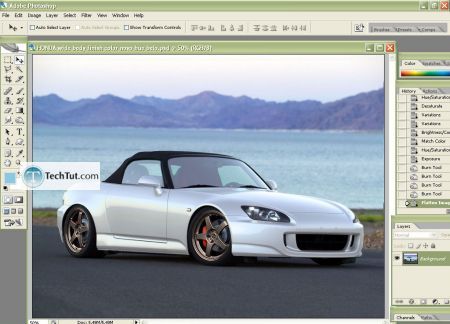
1. Open the Picture
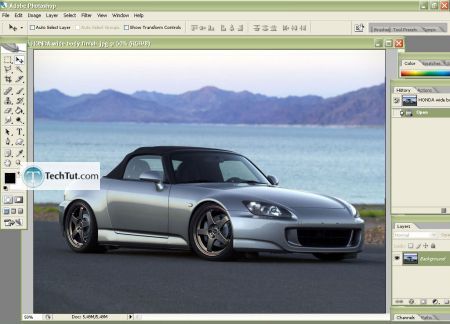
2. Take the Polygonal Lasso Tool(L), zoom in (hold CTRL and hit + several times) and select the car-part that you want to change, right click on it and select Layer via Copy to duplicate that part. I'm first going to paint the brake-calipers in racing red
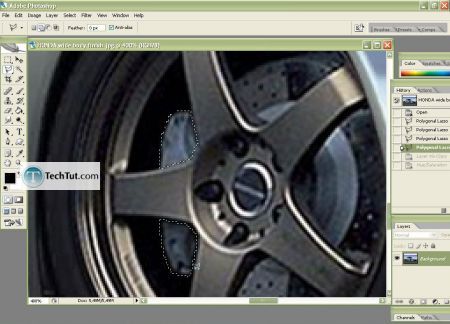
3. Go to Image>Adjustments>Hue/Saturation, and move the sliders to change the color
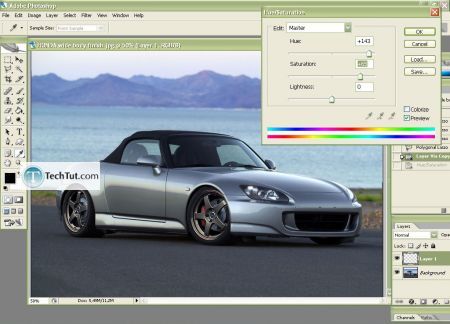
4. If you want to change the color of the body too, do the same with the Lasso Tool and duplicate the selection.
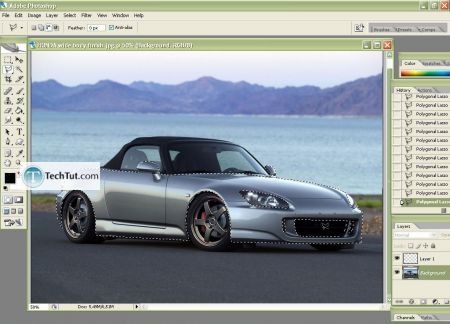
Now there is several ways to paint the car, and here are some of them:
5. To turn the paint into white/black- first desaturate the layer or don't (experiment with it), then go to Image>Adjustments>Variations, set to maximum Coarse and click on the white body to the right, if you want black color click on the black body, and then to make the black more realistic use a small amount of Photo Filter blue color...
If there are some spots that need correction use the Eraser, Smudge or Clone Stamp Tool, or simply over brush it with the Brush Tool-experimenting will learn you how to do things in PS
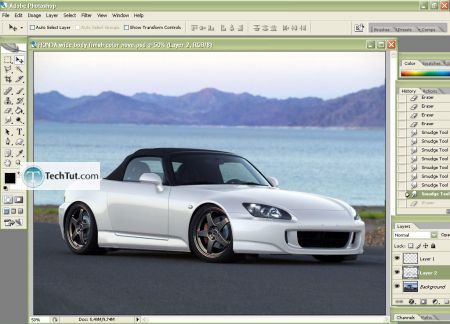
6. I choose white-perl color with setting the Blend Mode to Luminosity( right click on the Layer2 and the new box will appear), when you coloring you can experiment with variety of blending modes...
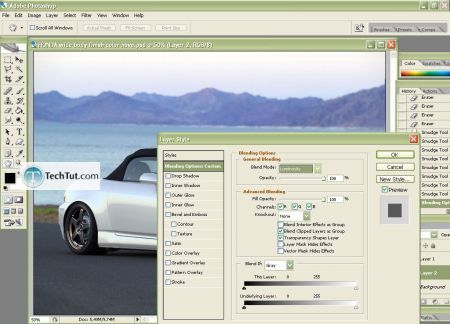
7. So, with Image>Adjustments>Variations you can choose any color, by changing strength (Fine-Corse) and after that you can also use Hue/Saturation to change the nuance and Match Color to make some fancy gradient of the color
When you've finished, go to Layer>Flatten Image
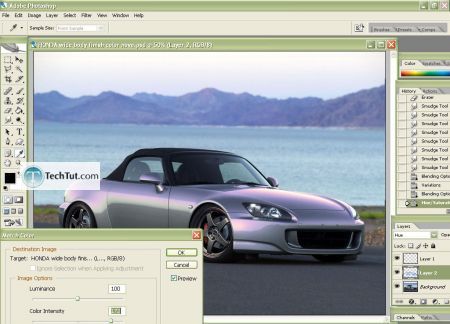
8. To tint the windows, rims etc. select it again with Laso Tool, duplicate them and use all kind of things in Adjustments.
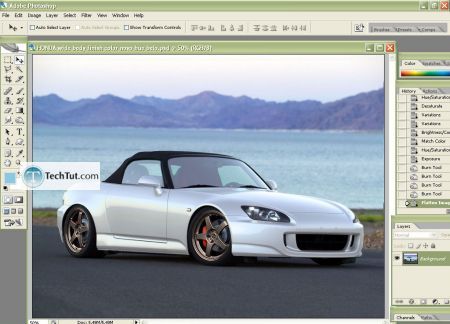
You are finished with changing your car body color.
GO to: Page 1 : Change the color of your car body
TechTut.com This tutorial is copyrighted. Partial duplication or full duplication is prohibited and illegal. Translation or usage of any kind without author�s permission is illegal.

 Join our RSS feed
Join our RSS feedUse our RSS feed to get the latest published tutorials directly to your news reader.










