Added: 6 November, 2007
Group: 3D studio max
How to create airplane model
Author: TechTut.com
page: 2
Create airplane model part 2
Select the front of the plane and with scale tool create hole for the propeller.
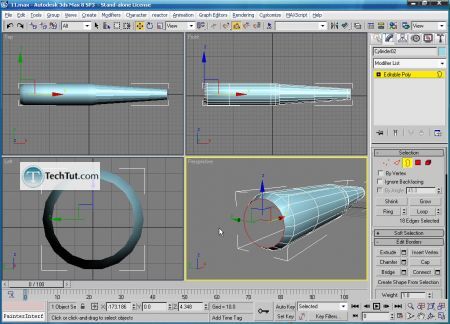
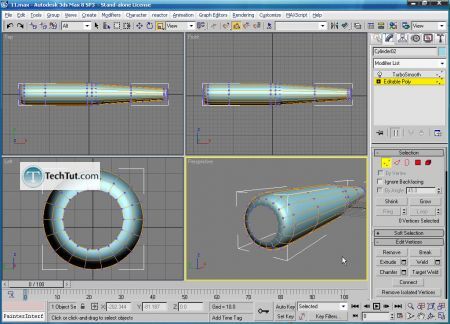
Let’s get to the back tale. Extrude the polygon to get back wing, and add two segments.
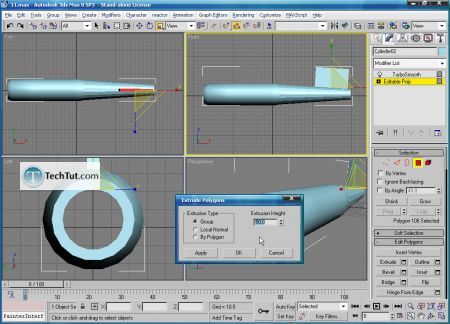
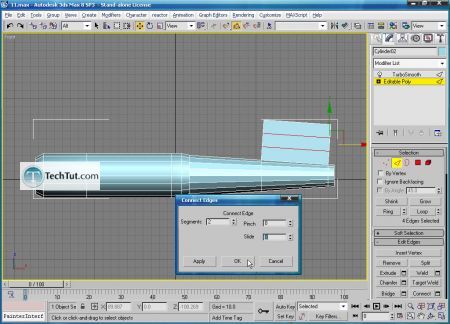
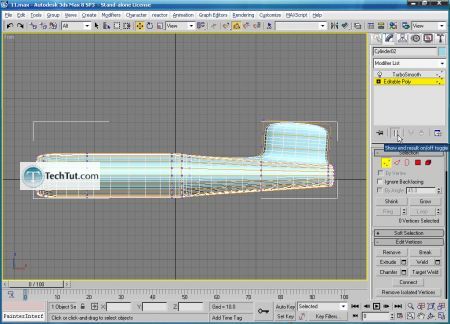
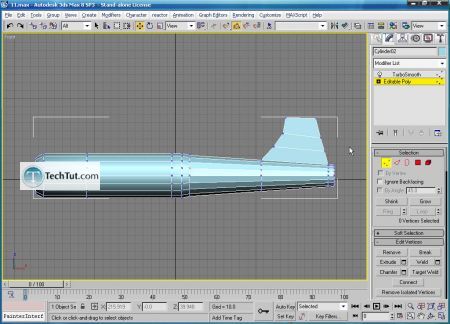
Now we will add other two wings, by selecting, extrude them and also add two segments like shown below.
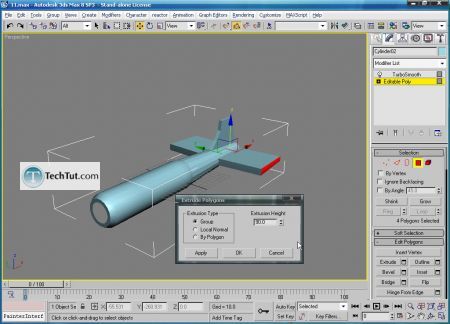
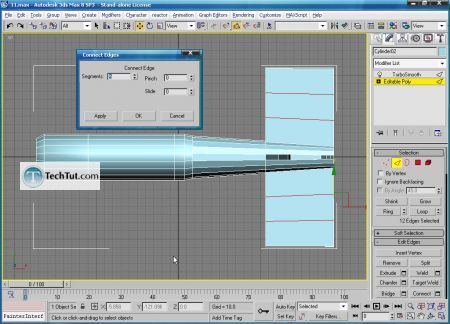
GO to: Page 1 : Create airplane model part 1
GO to: Page 2 : Create airplane model part 2
GO to: Page 3 : Create airplane model part 3
GO to: Page 4 : Create airplane model part 4
GO to: Page 5 : Create airplane model part 5
GO to: Page 6 : Create airplane model part 6
TechTut.com This tutorial is copyrighted. Partial duplication or full duplication is prohibited and illegal. Translation or usage of any kind without author�s permission is illegal.

 Join our RSS feed
Join our RSS feedUse our RSS feed to get the latest published tutorials directly to your news reader.










