Added: 17 January, 2008
Group: Cinema 4D
How to create a simple pen in Cinema 4D
Author: TechTut.com
page: 1
Create a pen model in cinema 4D
By going trough this tutorial, you will learn how to create a simple pen in Cinema 4D.
1. Open Cinema4D:
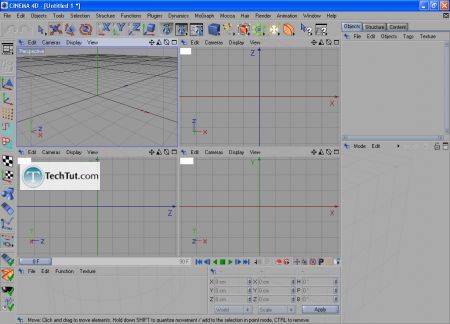
2. Select tool Draw Linear Spline:
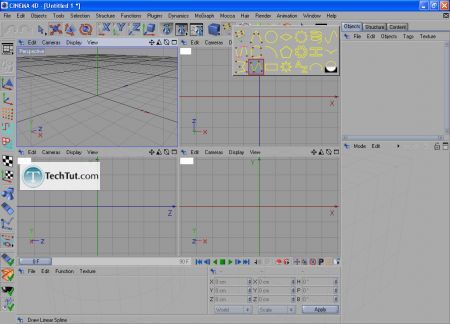
3. Create approximate tip form of pen:
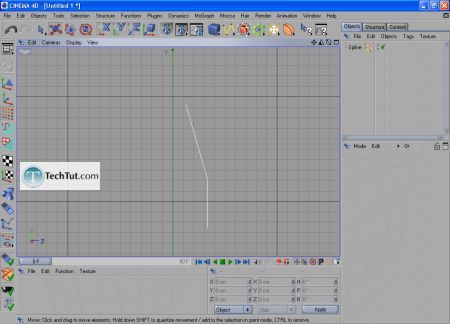
4. Add modifier Lathe NURBS:
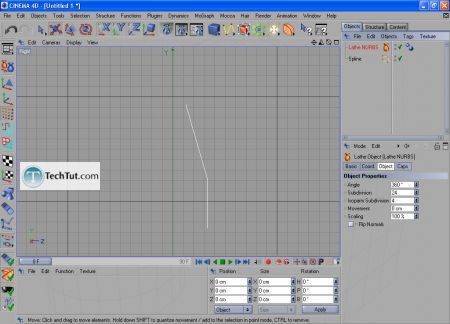
5. Apply it to Spline:
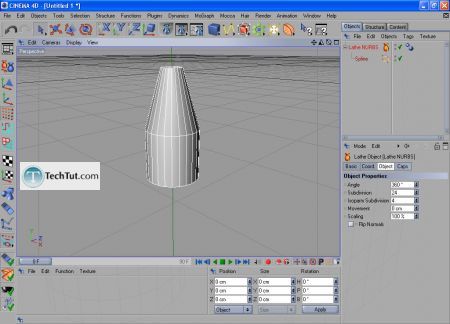
6. In properties of the modifier reduce number Subdivision to 10:
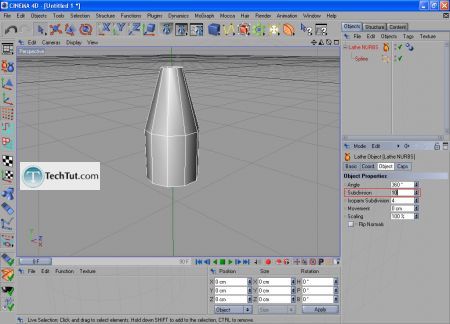
7. Select Spline object and go to Right side view:
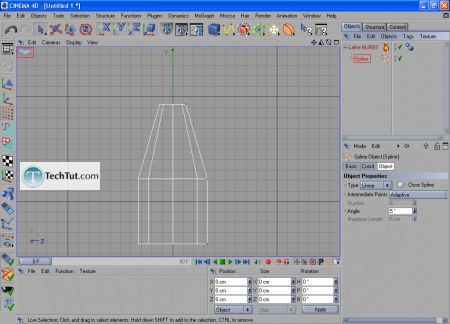
8. Go to points editing:
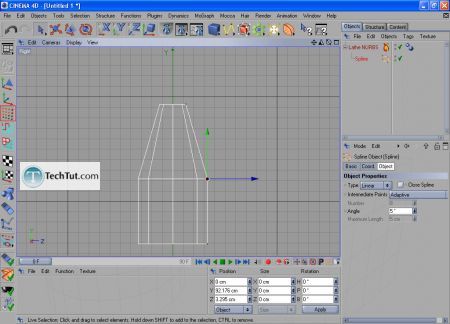
9. Make active selection tool and select middle point:
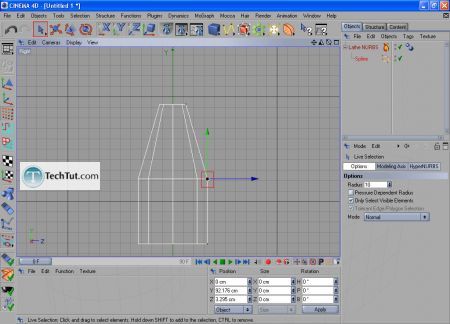
10. Press right mouse button and select tool Chamfer:
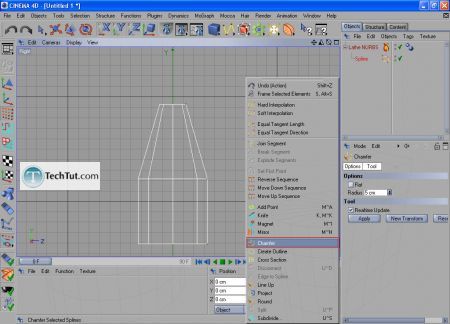
GO to: Page 1 : Create a pen model in cinema 4D
GO to: Page 2 : Nurbs and modeling pen in Cinema 4D
GO to: Page 3 : Rendering pen in Cinema 4D
TechTut.com This tutorial is copyrighted. Partial duplication or full duplication is prohibited and illegal. Translation or usage of any kind without author�s permission is illegal.

 Join our RSS feed
Join our RSS feedUse our RSS feed to get the latest published tutorials directly to your news reader.










